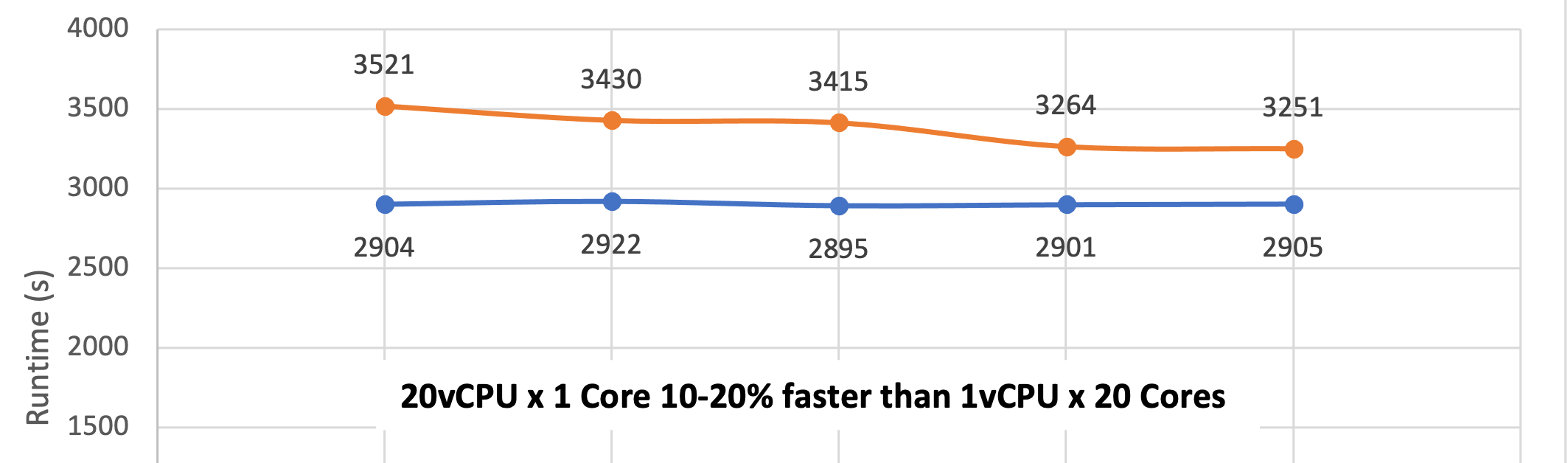TL;DR – Some modern Linux distributions use a newer method of identification which, when combined with DHCP can result in duplicate IP addresses when cloning VMs, even when the VMs have unique MAC addresses.
To resolve, do the following ( remove file, run the systemd-machine-id-setup command, reboot):
# rm /etc/machine-id
# systemd-machine-id-setup
# reboot
When hypervisor management tools make clones of virtual machines, the tools usually make sure to create a unique MAC address for every clone. Combined with DHCP, this is normally enough to boot the clones and have them receive a unique IP. Recently, when I cloned several Bitnami guest VMs which are based on Debian, I started to get duplicate IP addresses on the clones. The issue can be resolved manually by following the above procedure.
To create a VM template to clone from which will generate a new machine-id for very clone, simply create an empty /etc/machine-id file (do not rm the file, otherwise the machine-id will not be generated)
# echo "" | tee /etc/machine-id The machine-id man page is a well written explanation of the implementation and motivation.
Update
With ubuntu 24, this method did not work – I had to resort to using dhclient
apt install isc-dhcp-client
dhclient -r
dhclient ens3