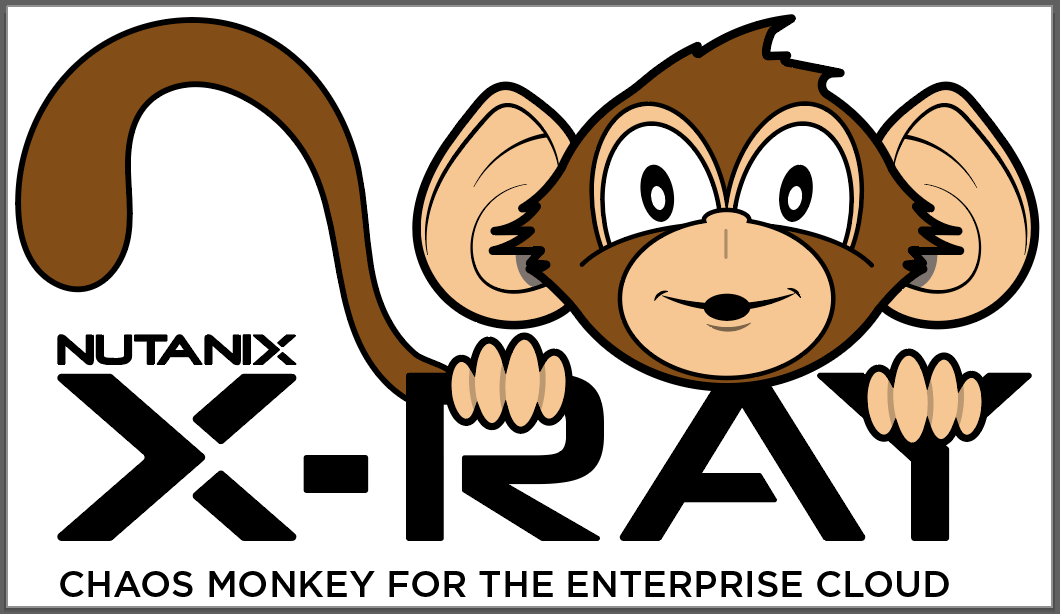Specifically a customer wanted to see how performance changes (and how quickly) as data moves from HDD to SSD automatically as data is accessed. The access pattern is 100% random across the entire disk.
In a hybrid Flash/HDD system – “cold” data (i.e. data that has not been accessed for a long time) is moved from SSD to HDD when the SSD capacity is exhausted. At some point in the future – that same data may become “hot” again, and so we want to make sure that the “newly hot” data is quickly moved back to the SSD tier. The duration of the above chart is around 5 minutes – and we see that by, around the 3 minute mark the entire dataset is resident on the SSD tier.
This X-ray test uses a couple of neat tricks to demonstrate ILM behavior.
- Edit container preferences to send sequential data immediately to HDD
- Overwriting data with NUL/Zero bytes frees the underlying data on Nutanix filesystem
To demonstrate ILM from HDD to SSD (ad ultimately into the DRAM cache on the CVM) we first have to ensure that we have data on the HDD in the first place. By default Nutanix OS will always try to write new data to SSD. To circumvent that behavior we can edit the container preferences. We use the fact that the “prefill” will be a sequential workload, while the measured workload will be a random workload. To make the change, use “ncli” to change the ” Sequential I/O Pri Order” to be HDD only.
In my case I happened to call my container “xray” since I didn’t want to change the default container. Now, when X-Ray executes the prefill stage, the data will land on HDD. As a second requirement, we want to see what happens when IO with different size blocks are issued so that we can get a chart similar to this:  To achieve the desired behavior, we need to make sure that, at the beginning of each test, the data, again resides on HDD. The problem is that the data is up-migrated during the test. To do this we do an initial overwrite of the entire disk with “NULL” bytes using a parameter in fio “zero_buffers”. This causes the data to be freed on the Nutanix filesystem. Then we issue a normal profile with random data. Once the data is freed, then we know that the new initial writes will go to HDD – because we edited the container to do so. The overall test pattern looks like this
To achieve the desired behavior, we need to make sure that, at the beginning of each test, the data, again resides on HDD. The problem is that the data is up-migrated during the test. To do this we do an initial overwrite of the entire disk with “NULL” bytes using a parameter in fio “zero_buffers”. This causes the data to be freed on the Nutanix filesystem. Then we issue a normal profile with random data. Once the data is freed, then we know that the new initial writes will go to HDD – because we edited the container to do so. The overall test pattern looks like this
- Create and clone VMs
- Prefill with random data (Data will reside on HDD due to container edit)
- Read disk with 16KB block size
- Zero out the disks – to remove/free the up-migrated data
- Prefill the disks with Radom data
- Read disk with 32KB block size
- Zero out the disks
- Prefill with random daa
- Read disk with 64KB block size
I have uploaded this x-ray test to GitHub : X-Ray Up-Migration test