As an experiment, I wanted to (a) Create a HDD only container, and (b) measure the bandwidth I could achieve when backing up the SQL DB. This was performed on a standard hybrid platform with only 4 HDD’s in the node.
First create a container, but add the special options “sequential-io-priority-order=DAS-SATA random-io-priority-order=DAS-SATA” which means that all IO will be directed to the HDD only. This also means that data on this container will never be migrated up. This is just fine for a backup that will hopefully never be read, and if it is – only once, sequentially.
ncli> ctr create name=cold-only sequential-io-priority-order=DAS-SATA random-io-priority-order=DAS-SATA sp-name=all ncli> datastore create name=cold ctr-name=cold-only
Next create a vDisk in that container – this disk will contain the SQL Server backup data
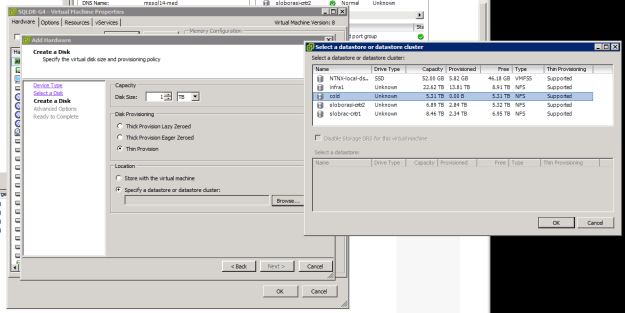
Format and initialize the drive.

Add backup targets to the drive. Adding multiple targets increases throughput because SQL Server will generate 1-2 outstanding IO’s per target. I created 16 total targets (these are just files).
The first backup is a little slow (~64MB/s), because we’re creating the files. A second (and subsequent) backups go faster, around 120 MB/s writing directly to the HDD spindles on a single node with 4 HDDs.
This backup stream drives around 25MB/s per HDD spindle on the Nutanix node. On a larger platform with more spindles – we could easily drive 500MB/s, and still skip SSD by writing directly to HDD.

Completed backup:



